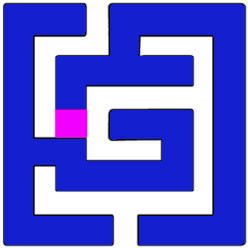Download and licensing
Prerequisites
A. Please read the Legal page before proceeding.
B. If academic conditions are not met, a commercial license will be required. (Evaluation on request)
Unless your academic affiliation is clearly identifiable from your email address and publicly available information (e.g., LinkedIn profile or institutional webpage), we require a proof of affiliation with your academic institution, i.e. copy of student ID card.
1. Request license file and download link
Please note that both versions MAC and PC require a valid license issued by Paramus to operate. Basic features are available for lifetime use, but registration is required. Required: Your full legal name as stated on an official government-issued ID.
Free for (Academic Access), Terms apply (Legal), see also End User License Agreement (EULA)
2. You get Email
In case of approval you will receive a Email with a download link (valid for 24h) and a license file.
3. You need a API Key from LLM vendor
To use a large language model (LLM), for example in agent-based workflows, you need an API key from a supported vendor. Most providers offer free initial access or trial credits. Typical monthly usage costs range from $5 to $20, depending on the provider and usage volume.
Available vendors include:
- OpenAI: https://platform.openai.com/settings/organization/api-keys
- Anthropic: https://console.anthropic.com/settings/keys
- xAI: https://console.x.ai/
- Google Gemini: https://aistudio.google.com/app/apikey
- (local Ollama will be provided later this year)
Google Gemini currently offers a free API key with limited usage.
You can mix vendors and assign agents to different providers (in the Copilot settings).
Setup procedure
For Windows and Copilot.
Installation
No Admin rights needed! If the system asks: contact us.

New Start symbol and folder

Give some time to startup

Open browser
Should occure automaically. You always have the tray icon

Drag or upload the license file

After restart Paramus will load

Use the setup assistent

Hello!